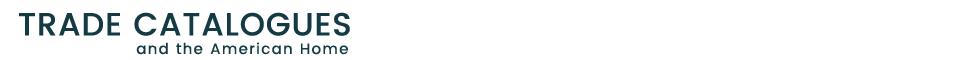Documents
Clicking on the 'Documents' tab in the header of the resource will take you to a landing page.
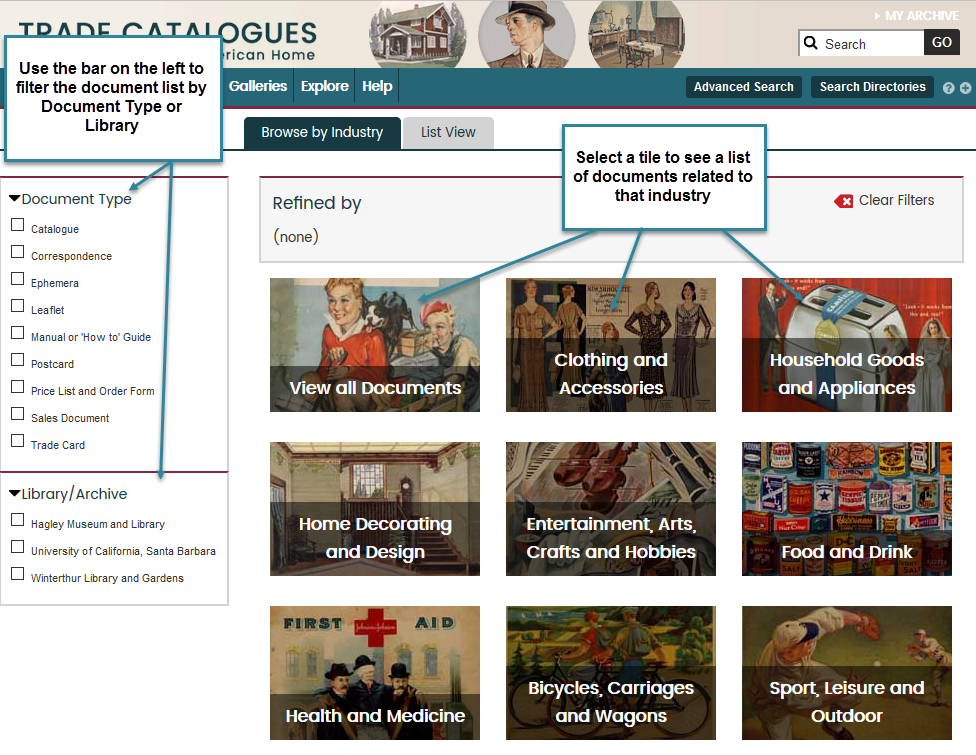
Click on the Industry thumbnails to explore the collection.
Click ‘View all documents’ or ‘List View’ if you would prefer to see the unfiltered list of documents.
You can also use the filter on the left of the screen to limit the documents returned by Document Type, Library, or Industry. You can choose as many filter options as you want from each category. When you have made your selection, click ‘Apply’. Once you have a list of documents you can continue to refine or change your browse criteria.
You can also do a general search in the box in the top right-hand corner of the screen.
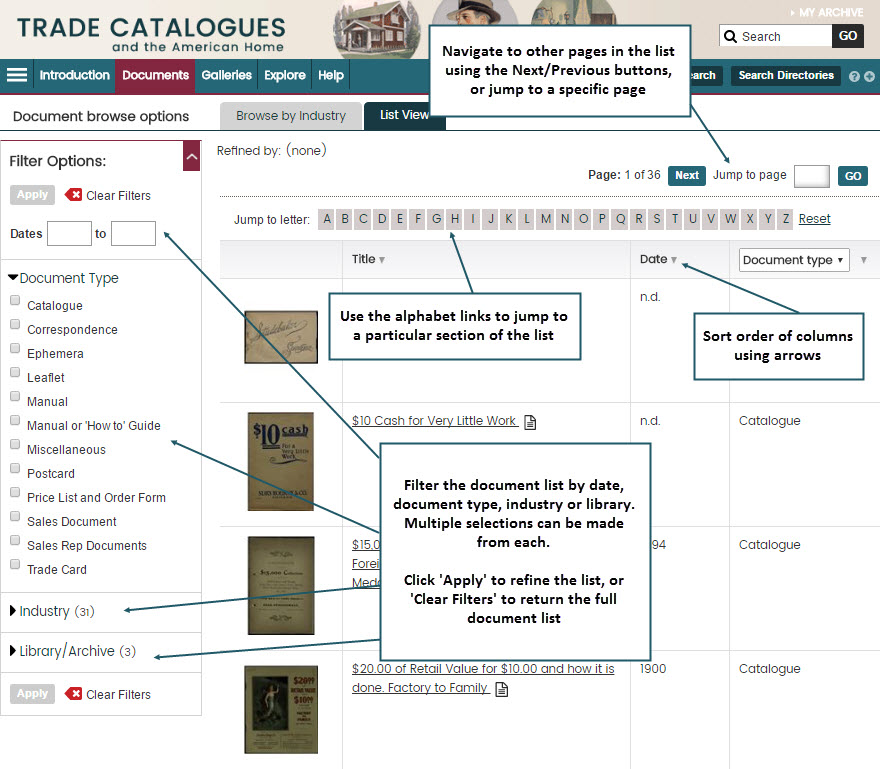
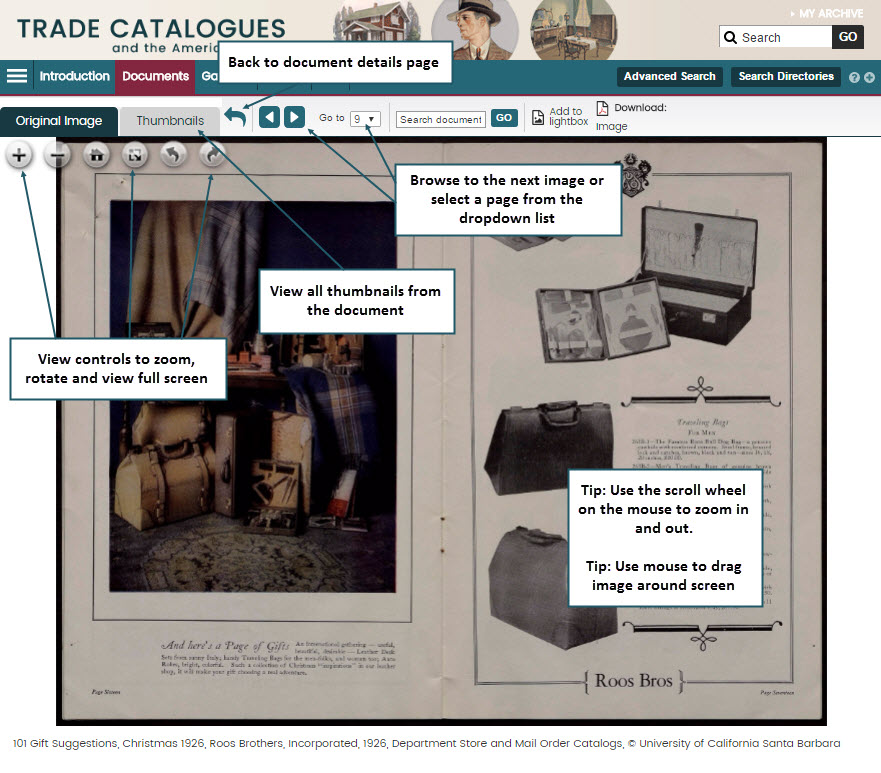
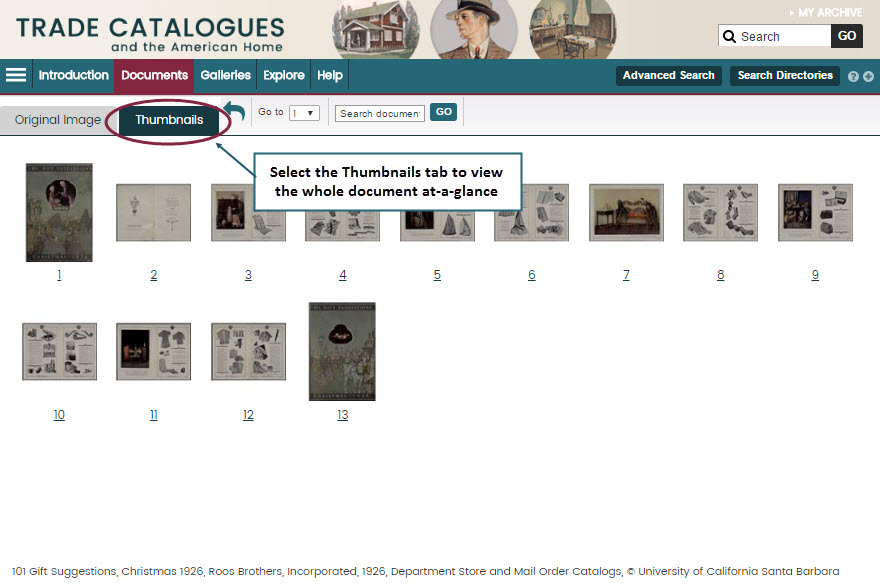
Next: Industries
Previous: What is Trade Catalogues and the American Home?